When you purchase a brand new iPhone, configuring two-factor authentication (2FA) on it is anything but convenient. Well, now you don’t have to go through the security section again as Google Authenticator allows you to move your accounts from one iPhone to another. Doing this means 2FA codes for all the services you use like PayPal, Facebook, Gmail, Twitter, etc. are transferred from one phone to another.

Recently bought an iPhone 13 or some other device? Check out the steps required to export 2FA codes in the Google Authenticator from your previous iPhone and import them to the new device.
How to Transfer Google 2-Step Verification Codes Between iPhones
First up, you’ll need both iPhones near to each other. Also, make sure you’d downloaded the official Google Authenticator app on the new iPhone. Once done, follow these steps to transfer the codes.
1 Launch Google Authenticator on your previous device and hit the three dots icon on the search field.
2 Tap “Export Accounts > Continue”. If you have more than one account, you can choose to move all of them, or just move the desired codes you want.
3 Now tap Export to get a QR code. (Make sure you have the Google Authenticator app installed on the new iPhone to scan the QR code).
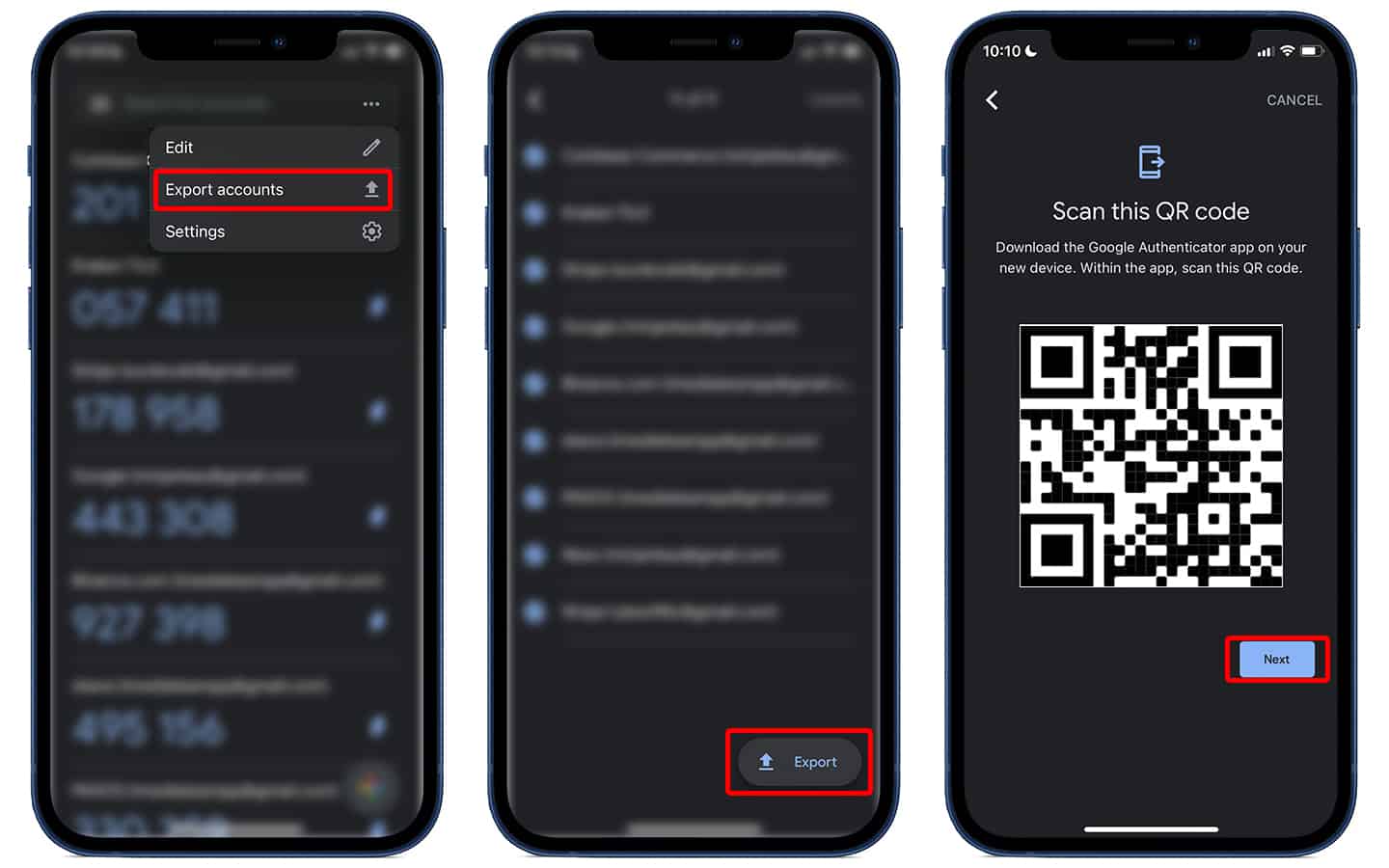
4 Launch the on your new device and choose tap existing accounts > Scan QR code to start the migration process.
5 Finally, scan the QR code present on your old iPhone to get the accounts imported. Now you can use the Google 2FA app on the new iPhone.
See Also: How to Use Low Data Mode on iPhone to Save WiFi Bandwidth or Cellular Data
Once all that is done, remove the previous accounts from the old iPhone. This can be done by tapping Next > Finished > Remove accounts > Continue beneath the QR code of the previous iPhone. If you prefer, you can also delete the Google Authenticator app from the old device once you’ve moved all your accounts.










